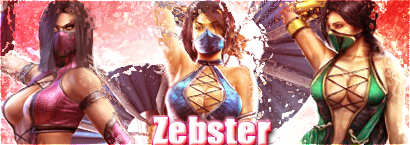King
Sig Maker
PLEASE DO NOT PM ME WITH REQUESTS AS THIS MAKES IT MORE DIFFICULT FOR ME TO KEEP TRACK OF WHO'S NEXT IN LINE FOR A SIGNATURE. PLEASE PUT ALL REQUESTS IN THIS THREAD. IF YOU PM ME WITH A REQUEST, PLEASE UNDERSTAND THAT IT WILL BE IGNORED. THANK YOU FOR UNDERSTANDING.
1) You must have AT LEAST 75 posts on TYM to request a signature; I don't want to spend time and effort helping someone who doesn't give back to the community when I could be spending that time and effort helping someone who DOES give back to the community.
2) I'll be making one signature per person unless there are no more requests from other people. In that case, I'll be doing multiple requests for the same person.
I just put these limitations up in order for me to be able to help the community in the best and most fair way possible.
For those of you having problems with your picture turning out smaller in your signature, use this method of applying a picture to your signature:
1) Right click the picture you want and select "Copy Image Location."
2) Go to your signature editing menu.
3) Paste the link into your signature dialog box.
4) Wrap the link with IMG brackets.
5) Your final result should look like this:

Here are some signatures I made for other forum members:


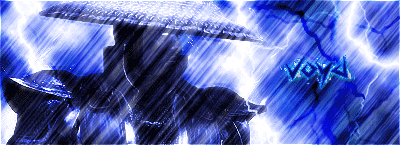


And of course, there's my own signature!
1) You must have AT LEAST 75 posts on TYM to request a signature; I don't want to spend time and effort helping someone who doesn't give back to the community when I could be spending that time and effort helping someone who DOES give back to the community.
2) I'll be making one signature per person unless there are no more requests from other people. In that case, I'll be doing multiple requests for the same person.
I just put these limitations up in order for me to be able to help the community in the best and most fair way possible.
For those of you having problems with your picture turning out smaller in your signature, use this method of applying a picture to your signature:
1) Right click the picture you want and select "Copy Image Location."
2) Go to your signature editing menu.
3) Paste the link into your signature dialog box.
4) Wrap the link with IMG brackets.
5) Your final result should look like this:
Here are some signatures I made for other forum members:


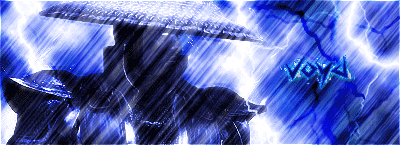


And of course, there's my own signature!











 ofl: I don't know you decide I'll like it either way. Thanks.
ofl: I don't know you decide I'll like it either way. Thanks.