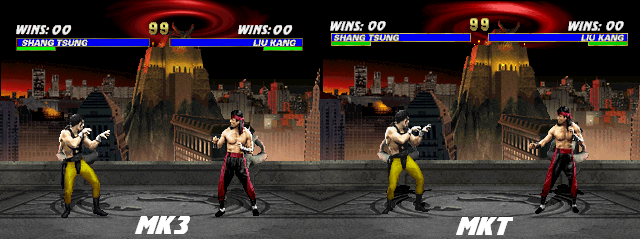Hey, I recently got MK3 for PS1. Is their any thoughts on this version? Other then the fact that it looks and loads like shit? haha.
They uploaded this game for me on a certain ISO master list but haven't gotten much chance to mess with it other then see if it ran on EPSXE.
Any combo's or broken things you can do in this version of the game? Just looking for something to mess with.
They uploaded this game for me on a certain ISO master list but haven't gotten much chance to mess with it other then see if it ran on EPSXE.
Any combo's or broken things you can do in this version of the game? Just looking for something to mess with.