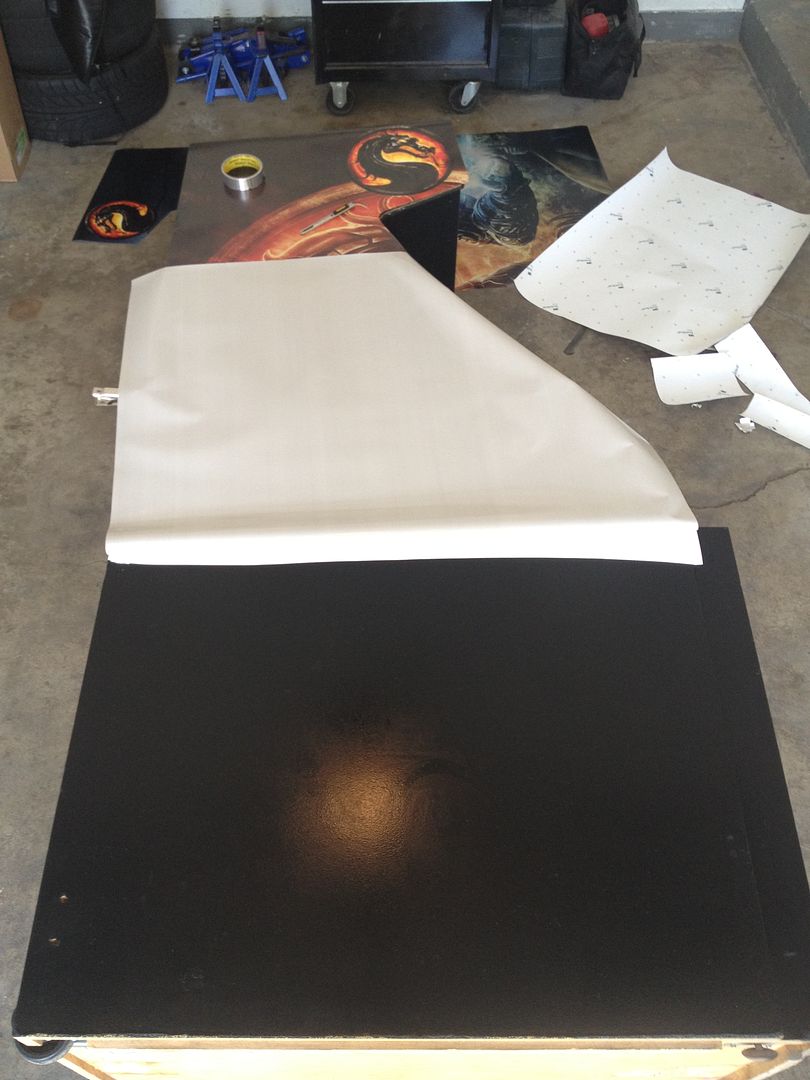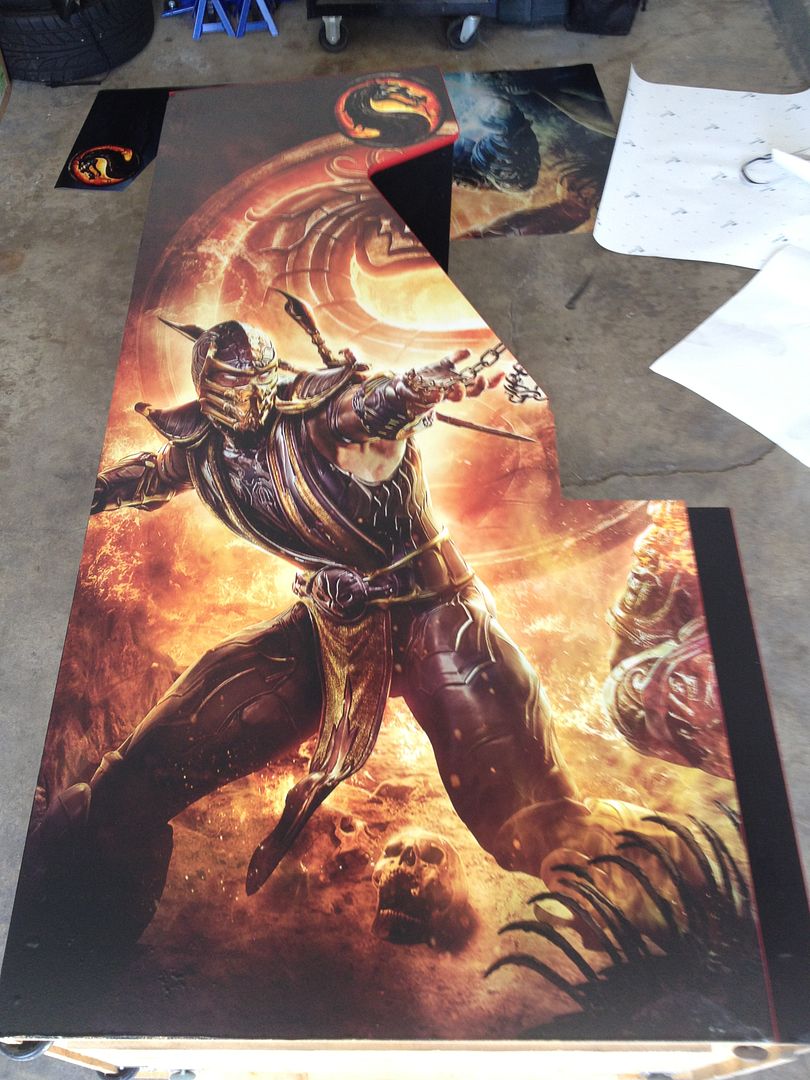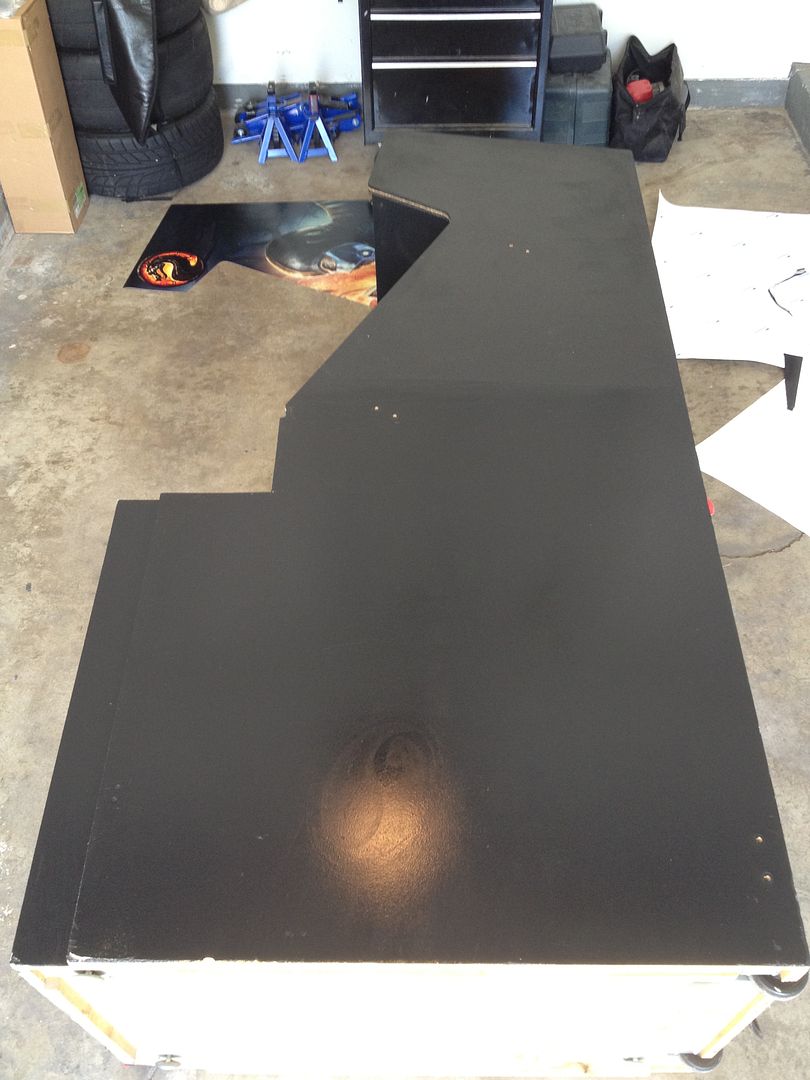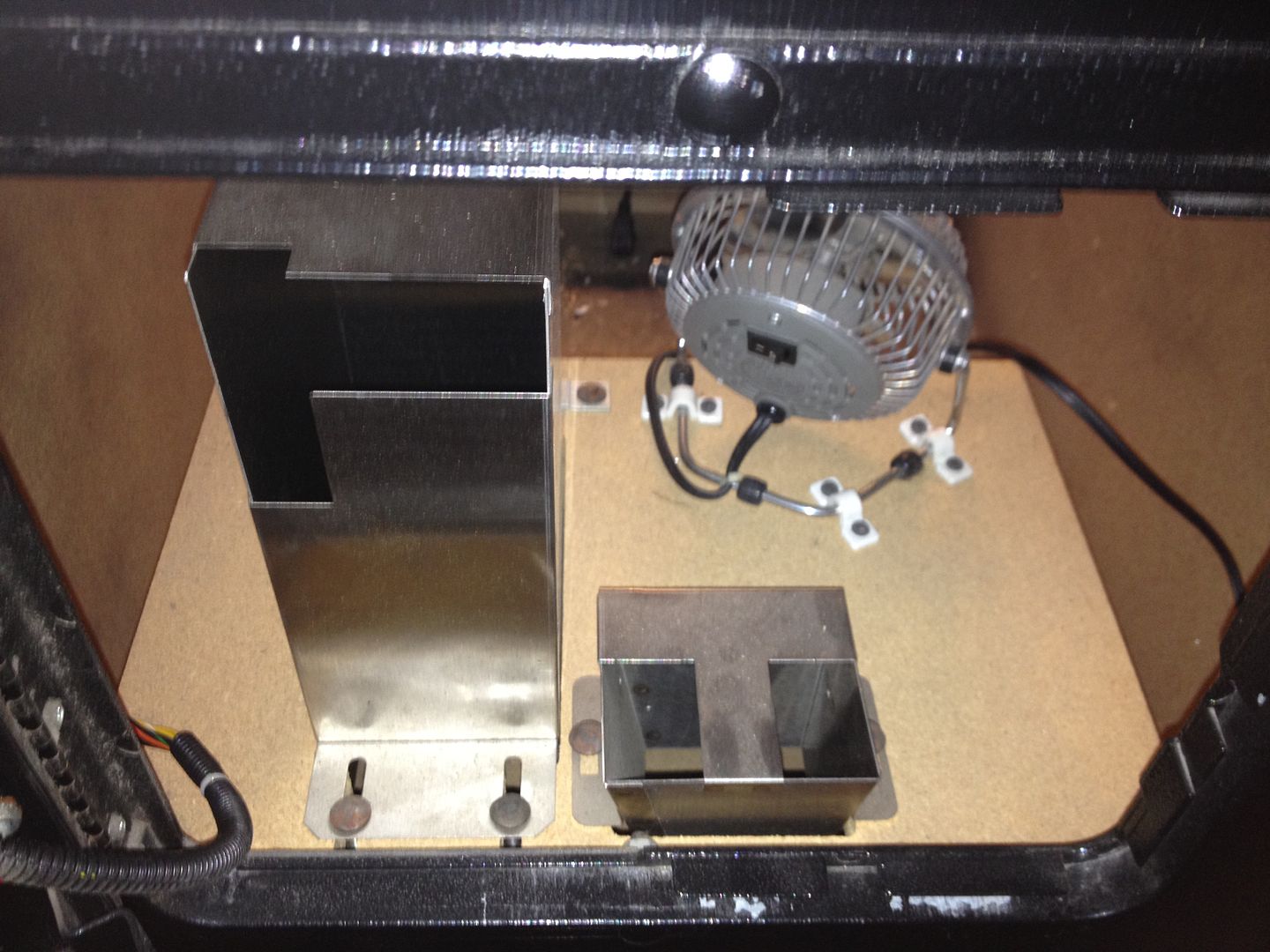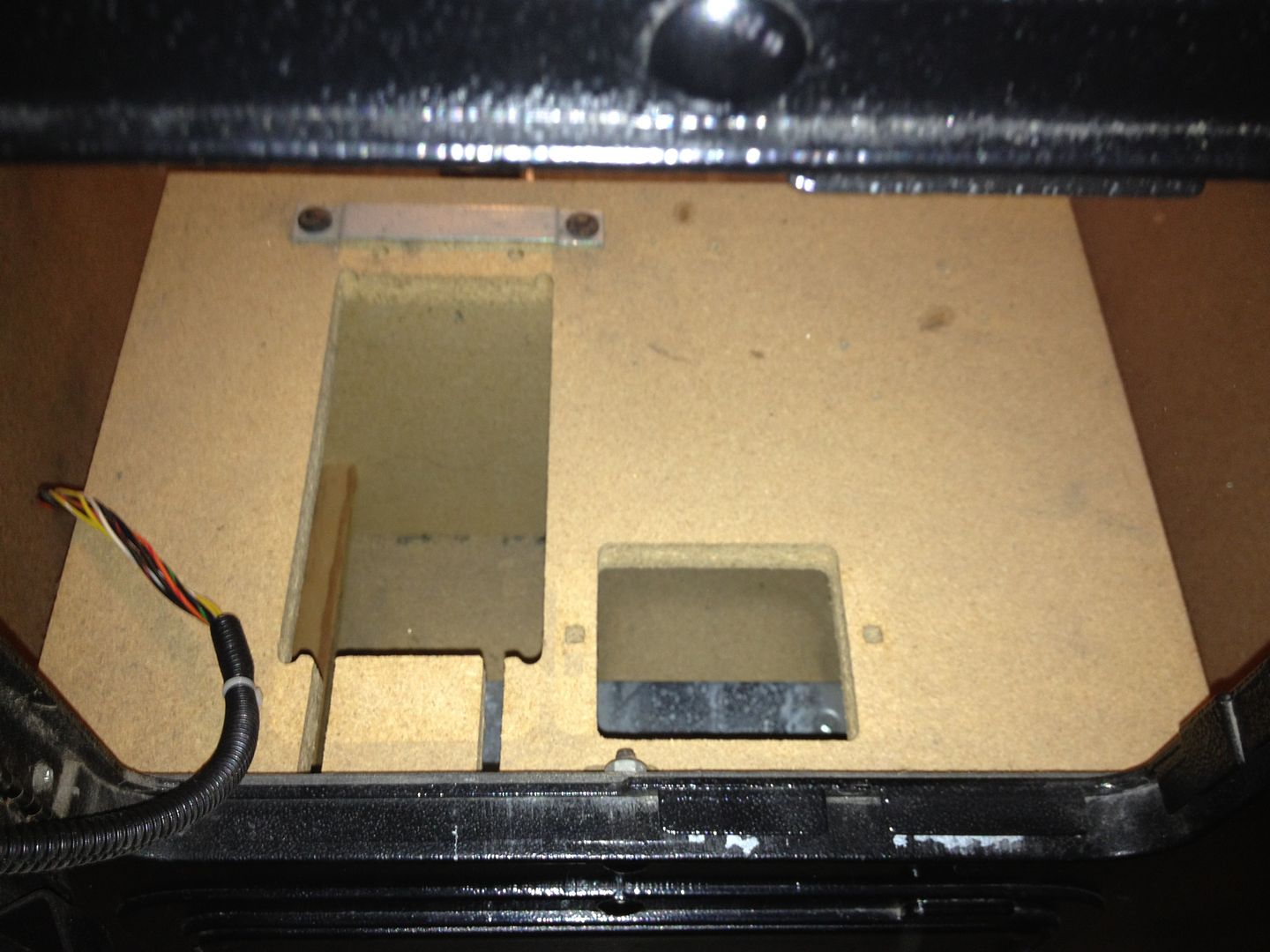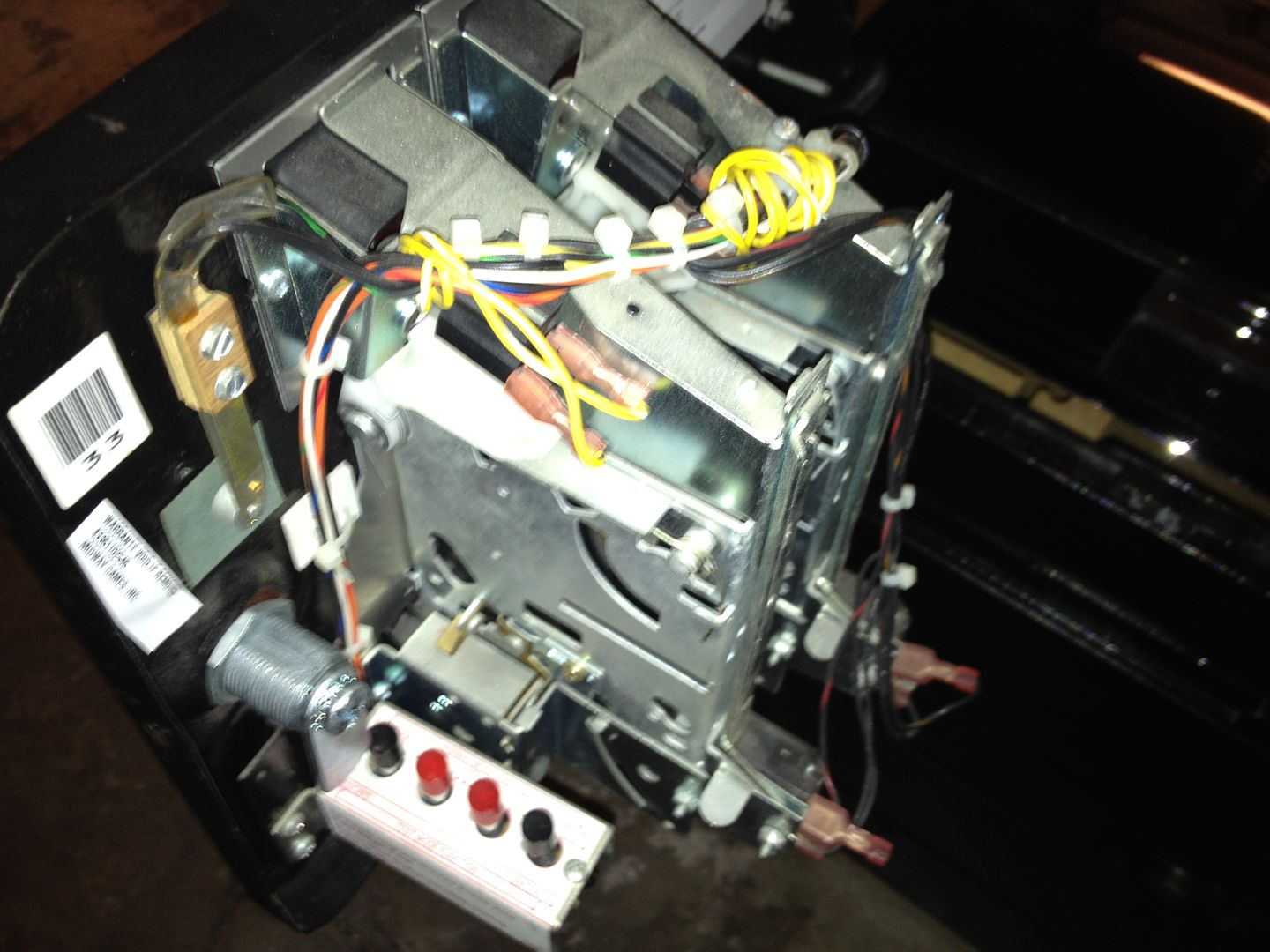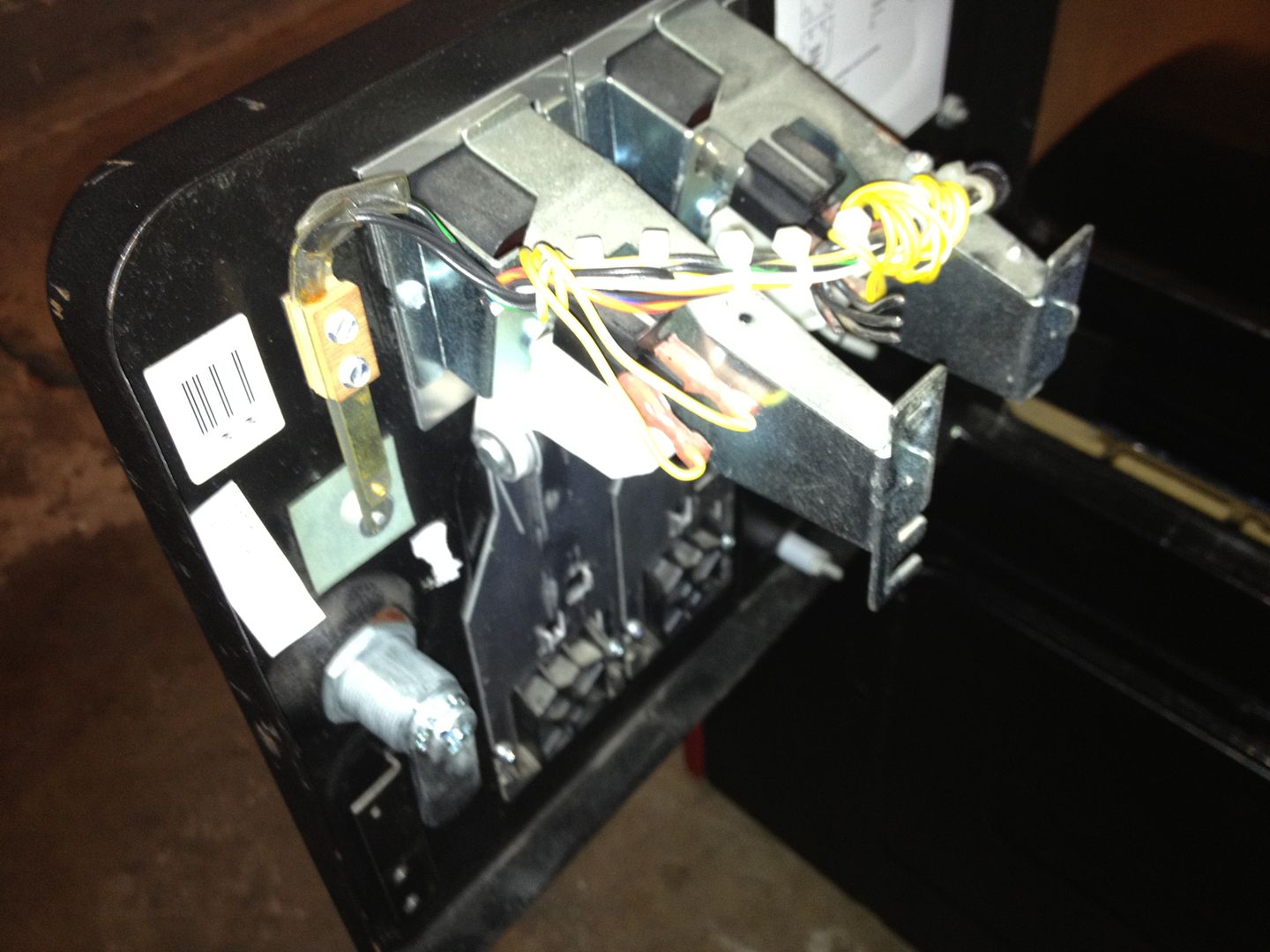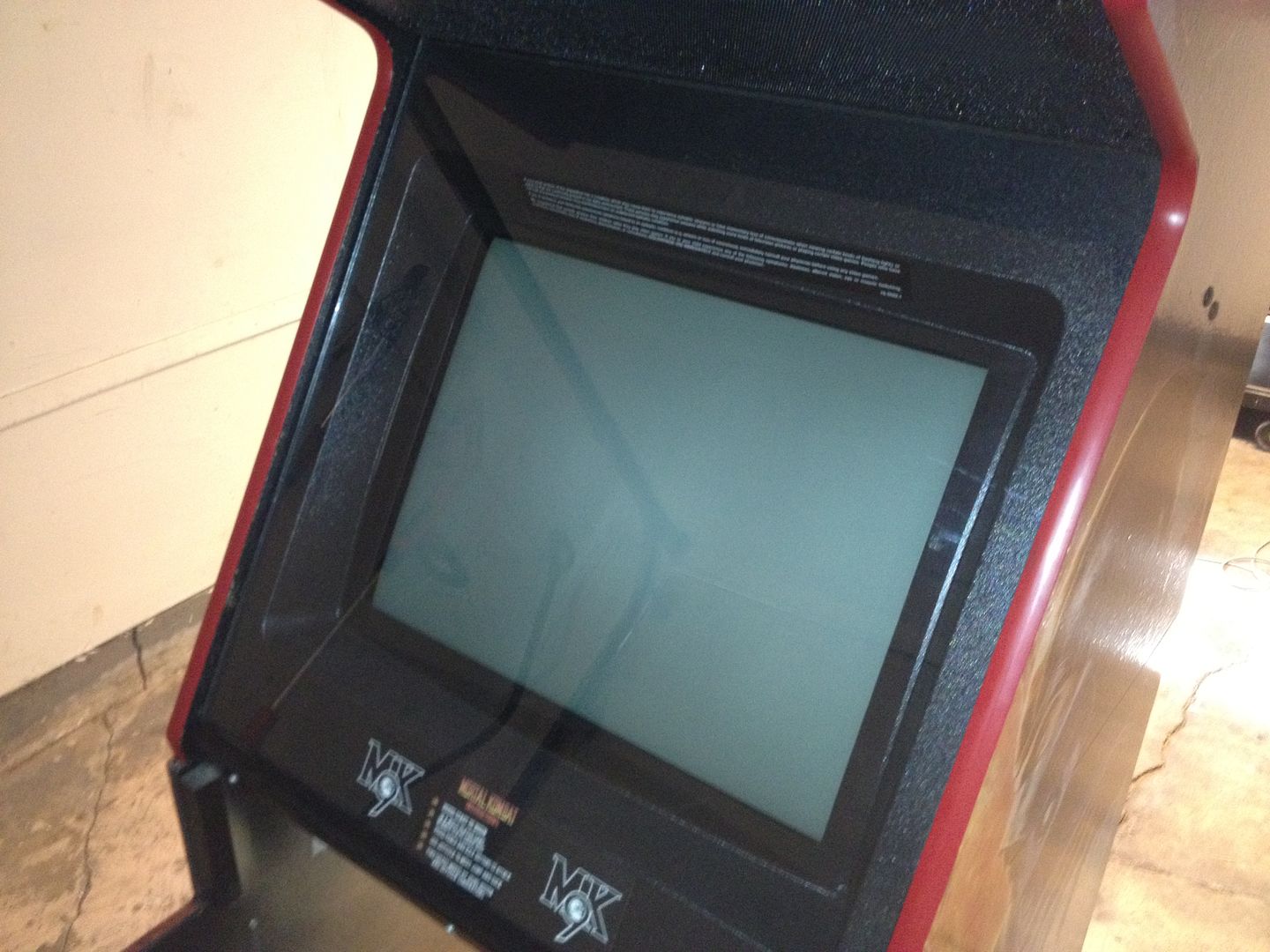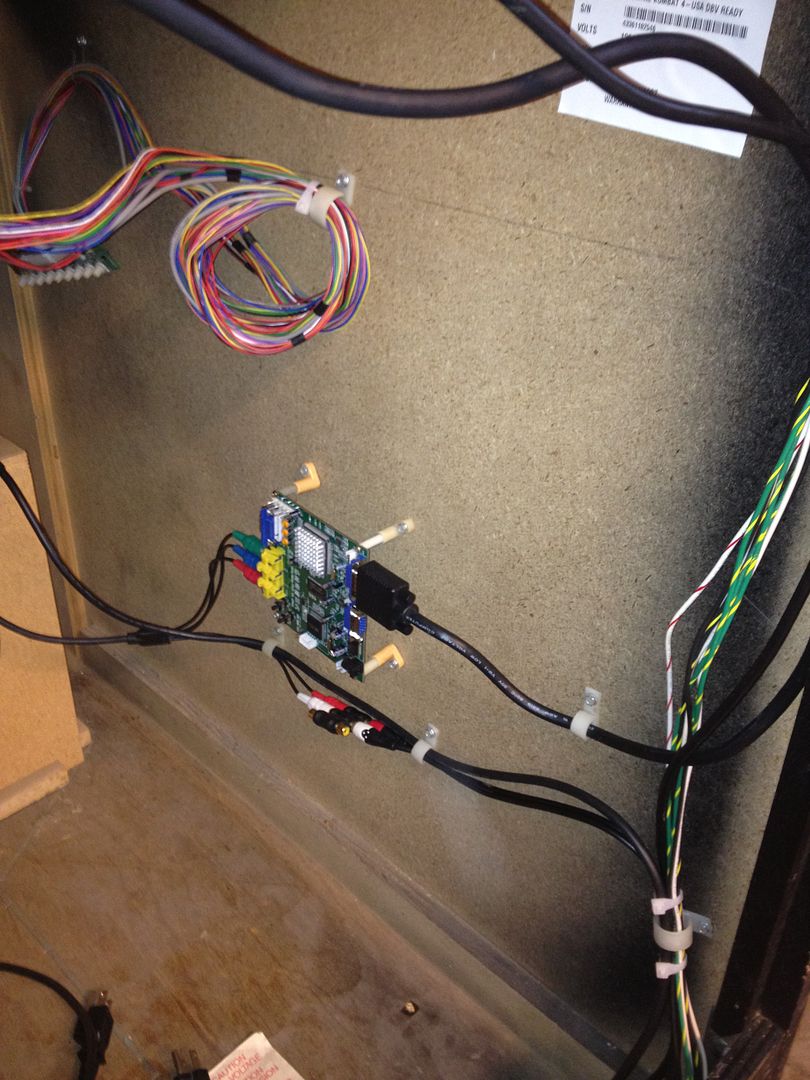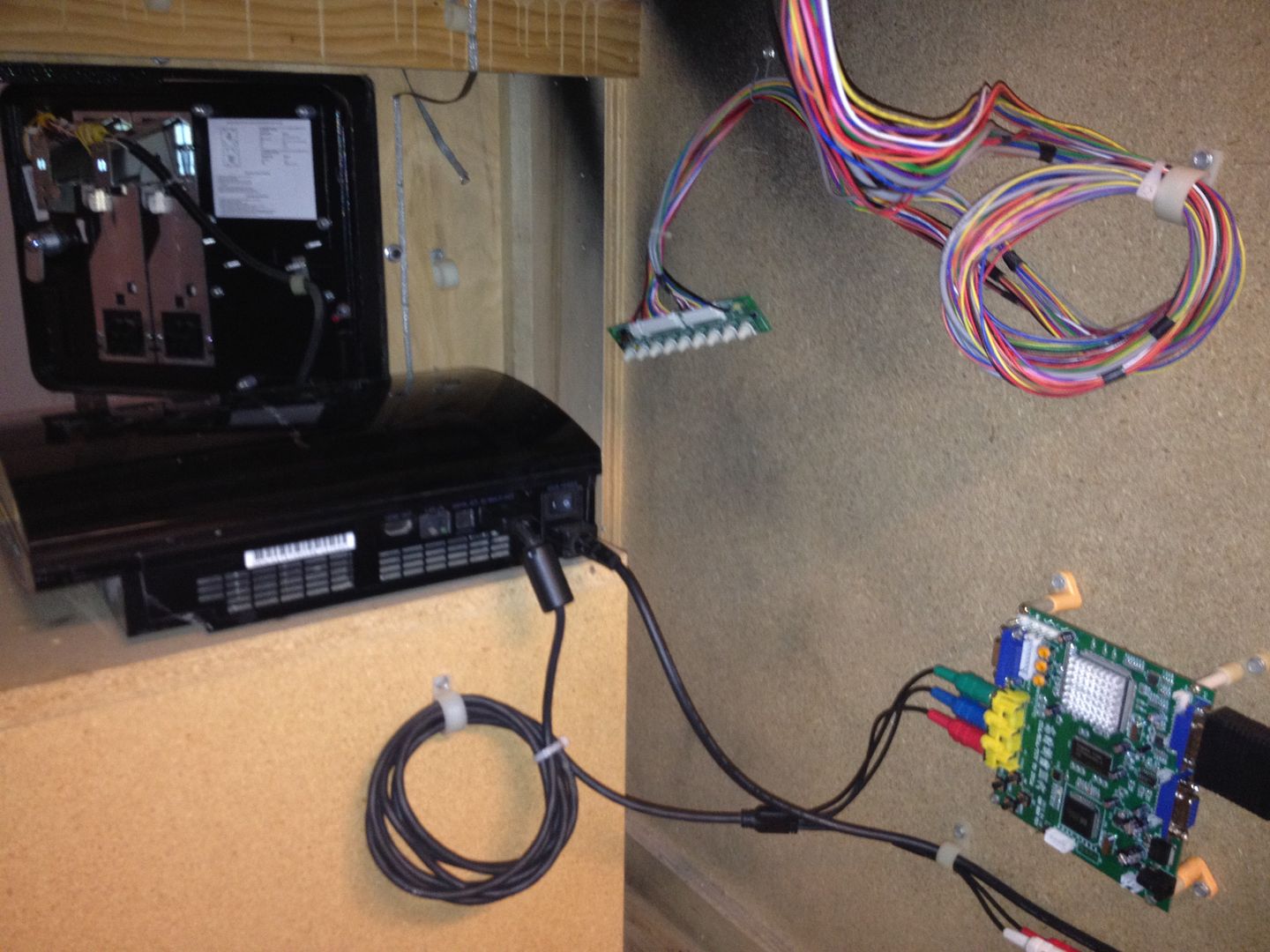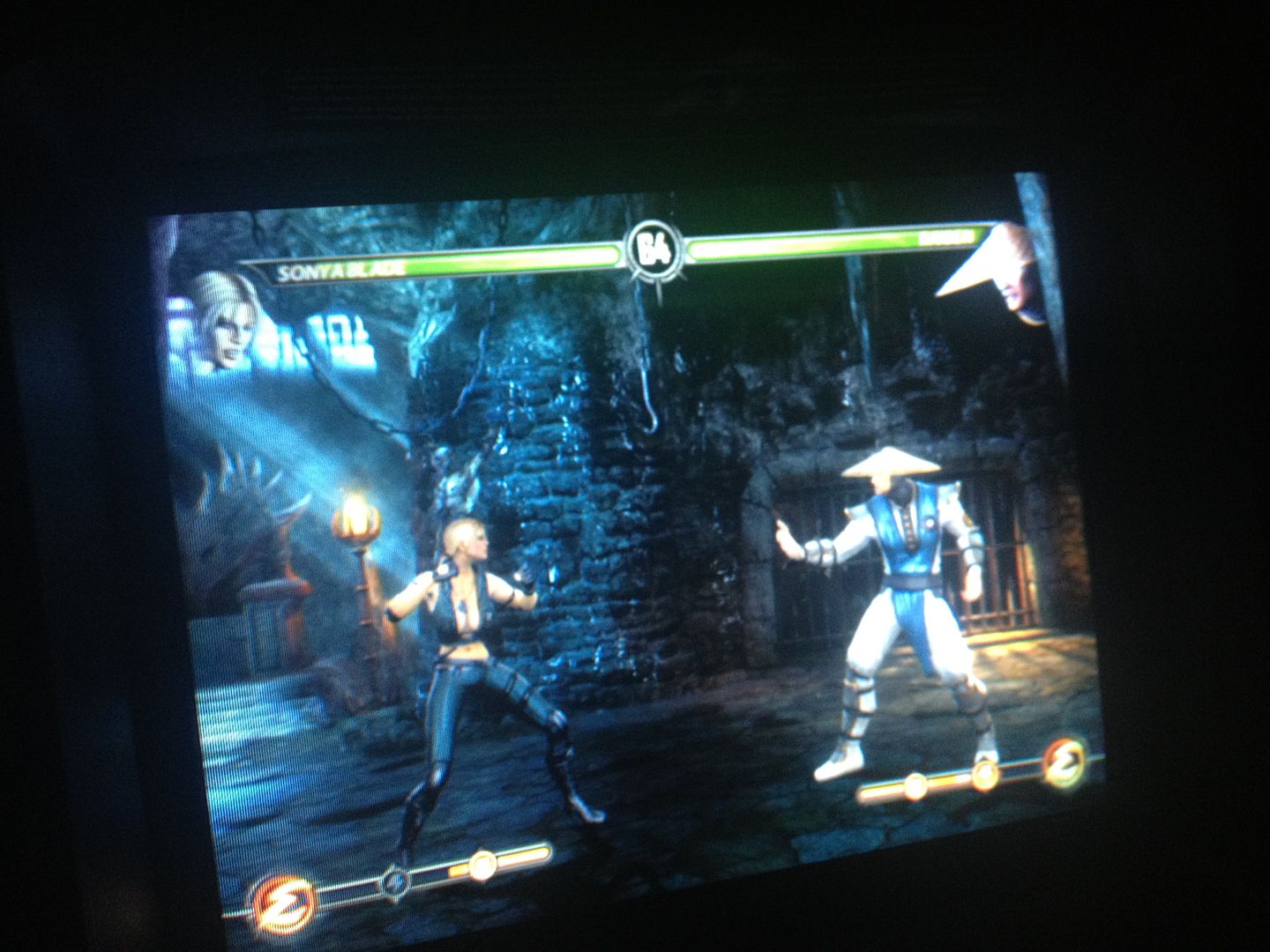Thanks everyone. Not including the PS3 and the arcade monitor (I already had those), I'm into this for approximately $1500. You were close MK9. That includes cost of the cabinet, artwork printing, 2 fights sticks to gut (they ended up being a waste of $ because they aren't compatible with the PS2 games), computer speaker setup, new wireless PS3 controller to hack and some other odds/ends. If I hadn't already had the monitor and the PS3, this would have cost me roughly $2150.
Now for some behind the scenes info. The MK fight sticks I gutted to use for the project don't work for the PS2 games. So what I had to do was hack a PS2 controller for P2 and a PS3 wireless controller for P1. That way the PS3 controller allows me to use the PS button to escape out whatever game I'm playing, PS2 or PS3, and get back to the main menu. If I just used two PS2 controllers, I'd have to reset the system every time I wanted to exit a game.
The PS2 controllers are compatible for both PS2 and PS3 games via a USB converter and the wireless PS3 controller works for both as well, even when tethered via USB.
Stay tuned. I'll post an in-depth video of everything including the machine in action. Thanks again. In the mean time, P3irce, here is a video (sans MK9 cabinet)....