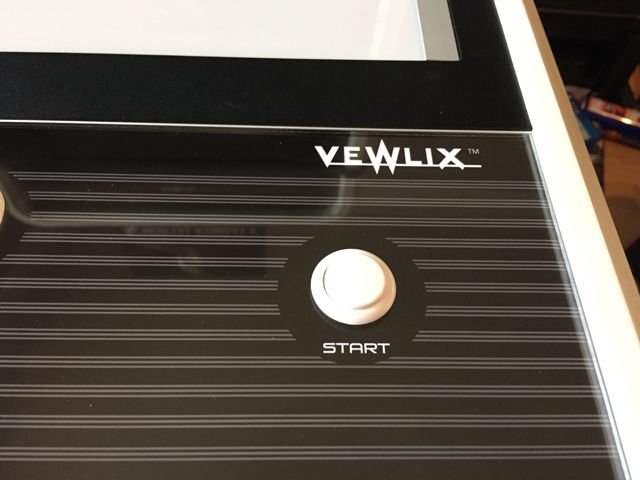Epy69zSmallBoys
No respect for Kung Jin
http://i58.tinypic.com/2ptpenk.jpg
For those interested, this is a Hori arcade stick pro4 Kia, I love the joystick so I left that as is. I added a half Decepticon/Autobot artwork, a polished aluminum rod/dust cover to match the Decepticon red, I changed out for a clear Bat because I plan on installing LEDs later, (no cash currently) and because I'm 6'5" and the Ball-Tops are just too small for my fingers. I changed out the buttons for GamerFinger silents (http://www.paradisearcadeshop.com/g...black.html?search_query=gamerfinger&results=6) OMG these buttons are freaking AMAZING. Cannot recommend them enough. I got the stick off of Amazon (http://www.amazon.com/gp/product/B00SULMRI4/ref=oh_aui_detailpage_o03_s00?ie=UTF8&psc=1) and the dust covers from FocusAttack (http://www.focusattack.com/jlf-alu-series-shaft-dustwasher-set-red/). I found the artwork on a google search and used my local sign shop to print it out in HQ. Just to let you know I am in no way affiliated with any of these companies, it's just that I was very unsure about what to do about getting a new stick for this console (I can't play on a standard controller to save my virtual life) so I thought I would post this and how I did it for anyone else out there looking at new sticks for the PS4/Xbone. Stock the stick was fine but I didn't like the buttons, except for their replacement everything I did was cosmetic and to make it look custom/cool, to me at least. However with that said, the combo of the HORI joystick and the Gamerfinger buttons....Dear Lord this thing is amazing. Now when I lose I can only blame myself as a player haha.
For those interested, this is a Hori arcade stick pro4 Kia, I love the joystick so I left that as is. I added a half Decepticon/Autobot artwork, a polished aluminum rod/dust cover to match the Decepticon red, I changed out for a clear Bat because I plan on installing LEDs later, (no cash currently) and because I'm 6'5" and the Ball-Tops are just too small for my fingers. I changed out the buttons for GamerFinger silents (http://www.paradisearcadeshop.com/g...black.html?search_query=gamerfinger&results=6) OMG these buttons are freaking AMAZING. Cannot recommend them enough. I got the stick off of Amazon (http://www.amazon.com/gp/product/B00SULMRI4/ref=oh_aui_detailpage_o03_s00?ie=UTF8&psc=1) and the dust covers from FocusAttack (http://www.focusattack.com/jlf-alu-series-shaft-dustwasher-set-red/). I found the artwork on a google search and used my local sign shop to print it out in HQ. Just to let you know I am in no way affiliated with any of these companies, it's just that I was very unsure about what to do about getting a new stick for this console (I can't play on a standard controller to save my virtual life) so I thought I would post this and how I did it for anyone else out there looking at new sticks for the PS4/Xbone. Stock the stick was fine but I didn't like the buttons, except for their replacement everything I did was cosmetic and to make it look custom/cool, to me at least. However with that said, the combo of the HORI joystick and the Gamerfinger buttons....Dear Lord this thing is amazing. Now when I lose I can only blame myself as a player haha.