@9.95 @Alien Substance + Everyone I lightened the default text color -- let me know if it's a little more legible against the background now.












Looks decent@9.95 @Alien Substance + Everyone I lightened the default text color -- let me know if it's a little more legible against the background now.
 but these ones are still a bit too close to their background colours imo:
but these ones are still a bit too close to their background colours imo: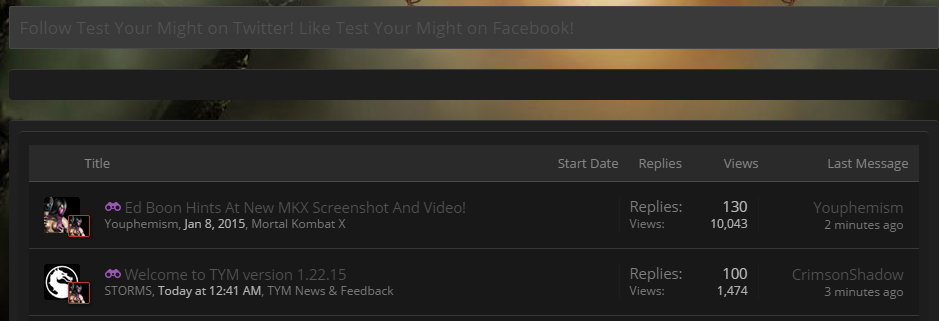
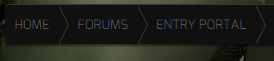
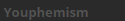
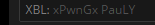
Hello and welcome to the new default theme, meaning the old "Black Responsive" theme is still available for you to use (via theme selector near the bottom left side of the site) but I would recommend giving this a go. It took me a while to decide what theme to go with and this one fit us best. Aside from the appearance, you'll find that browsing TYM via mobile is a world of different with floating navigation.
If you find any issues, please list them in this thread as I suspect there may be a few, but overall, this theme is working fairly well. I've been on it since yesterday and have been working to fix what I saw wrong.
The TYM logo is currently cut off at the top of the browsing bar on mobile - that I am aware of and am working to fix.
Besides that - enjoy!
EDIT:
And I will also tease this for now... *smiles*
(this feature only works 100% on the new theme)
View attachment 9495
Hadn't done that one yet, but it'll be changed in a bit along with the usernames.Looks decentbut these ones are still a bit too close to their background colours imo:
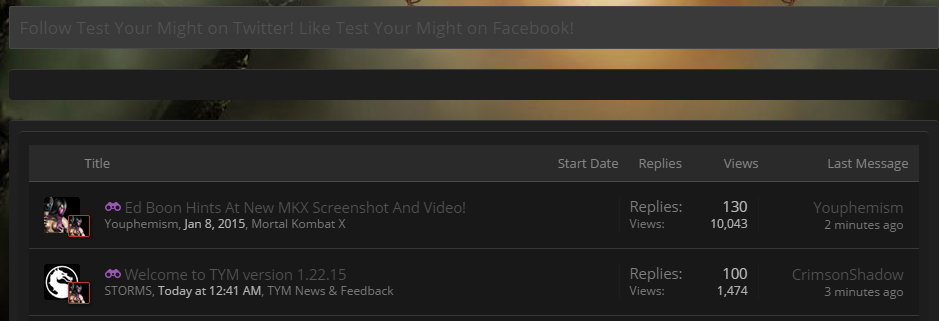
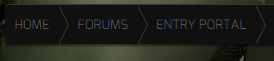
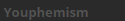
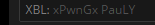
Fixed.The font color in this section is too close to the background color which makes it difficult to read and it looks weird. If you use a brighter color it would be better:

Fixed.I need to fix my avatar. I had the layer set to transparent but on the new skin the default transparent color is red instead of black.
Hover over the NoScript icon in Firefox and go to Recently Blocked Sites then click Allow all from bootstrapcdn.com.@CrimsonShadow, since you're keeping a close eye on responses in this thread, perhaps you can help me?
All of my buttons (like, quote, reply, images, smilies, etc) are all squares with letters and numbers in them. I don't have this issue on Chrome, just Firefox. Any ideas? I have a post earlier in the thread with a screenshot, but Storms hasn't replied yet.
You're a saint. That worked perfectly. Thanks a lot.Hover over the NoScript icon in Firefox and go to Recently Blocked Sites then click Allow all from bootstrapcdn.com.
What of Vine's are you wanting to be able to post? Ayyyyy.Please let us be able to post Vine's. Thanks in advance.
Electronic Dance Music Vine'sWhat of Vine's are you wanting to be able to post? Ayyyyy.
I'm out.
Premium members only.Can we have the ability to show Signatures again?
It's "Vines", damn it. >=OWill we be able to post Vine's sir?
Quanderful!Fixed.
Thank u sir.It's "Vines", damn it. >=O
Ah, I wish you'd have let me know -- I created the field for Steamworking on this ^ @Jaxel may be able to assist as well. I did make a field but it's not showing up for me... we'll keep looking into it! Good suggestion!

