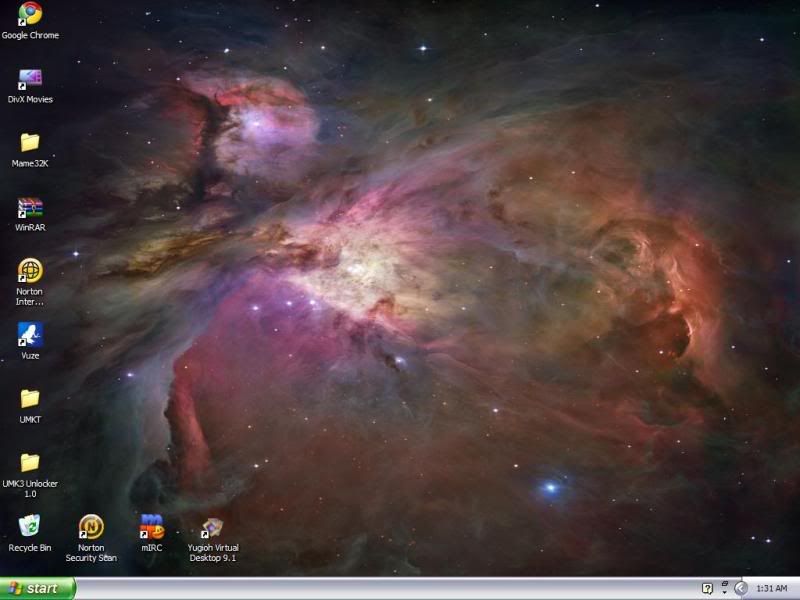wazz
Noob
How to take pic of ur desktop
1 Make sure all windows r closed. Then on ur keyboard press a key called "Print screen sys rq" OR "Prt scr sys rq"
2 Open paint then under "EDIT" tab click paste (pic of ur destop shud com up). Then under "FILE" tab click save has. then save it
3 Then go to a web site called http://tinypic.com/ then click browse. look for ur pic u want upload. Then click upload now
4 Once ur image is uploaded. Then u use the IMG code. copy paste the IMG code when u post here
-------------------------------------------------------------------------------------------------------------------------------------
Laptop vista

pc vista

Old pc which was xp. Now its windows 7

1 Make sure all windows r closed. Then on ur keyboard press a key called "Print screen sys rq" OR "Prt scr sys rq"
2 Open paint then under "EDIT" tab click paste (pic of ur destop shud com up). Then under "FILE" tab click save has. then save it
3 Then go to a web site called http://tinypic.com/ then click browse. look for ur pic u want upload. Then click upload now
4 Once ur image is uploaded. Then u use the IMG code. copy paste the IMG code when u post here
-------------------------------------------------------------------------------------------------------------------------------------
Laptop vista

pc vista

Old pc which was xp. Now its windows 7