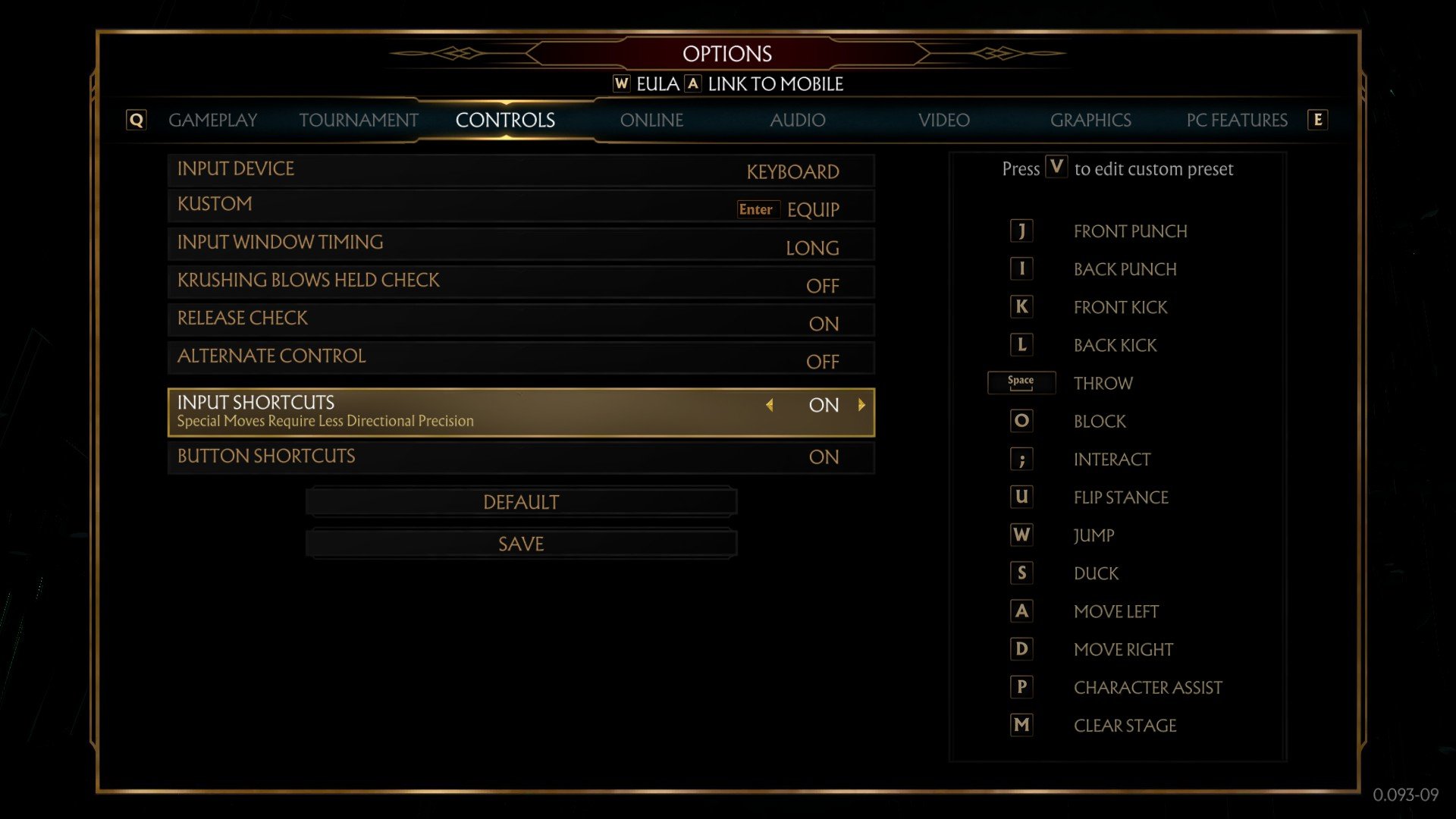Input Window Timing
How long the game stores an input for a special move. Example would be a down-back motion. with a Long window you can do it really slow while with a Short window you have to do it faster.
Krushing Blows Hold Check
When you've met the conditions to do a krushing blow(KB), KB will only initialize when you hold the button down. It gives you more control over when you will do a KB. Sometimes you might not want to do a KB when for example you have a big life lead and want to save that KB for in the next round. Although getting a KB is almost never bad.
Release Check
Release check, also known as 'negative edge'. When you press a button the game registers an input when you press the button down AND when you release the button. In MK/NRS the negative edge has always been wonky where it's remembered to long. So an example would be a string such as 12 xx db4. However instead of gettign a db4 you will get perhaps an unintended db2 because 2 was also the last input of the 12 string. This is especially annoying for people who are "slow" with lifting their fingers of the buttons.
Alternate Controls
It changes inputs such as db into qcb(quarter circle back), bf into hcf(half circle forward). In short it makes inputs more similar to most other Fighting Games. However MK does not add the advantage of these inputs. For example performing a b2 xx hcf1, you cannot hold back(walking back) for even a short moment and then perform a b2 into a hcf1, you have to first let go to neutral before input. Basically it becomes a massive hindrace when you have to let go to neutral and then perform a half circle motion. The motions are also rather strict, the half circle motions, you cannot skip diagonals, and usually you have to input these motions fast and you'll happen to miss a diagonal. In short it adds extra inputs in many cases. While a novel addition it is implemented "wrong" and doesn't add anything gameplay wise,even for people used to motion inputs.
Input Shortcuts
It makes inputs more lenient and less precise. A major example would be when you have this turned on the special db4 can be performed by simply pressing down and sliding it to the down-back diagonal, without ever completing hitting the back direction by itself.
- down, downback 4 is accepted when it's turned on.
- down, downback, back 4 is accepted when it's turned off.
I personally have it turned off because i come from SF where i hold downback as a habit while pressing crouching normals, i get accidental specialsbecause of it.
Button Shortcuts
Button shortcuts allow you to press a combination of buttons to perform actions which are normally put on a dedicated button.
Throw = 1+3
Interact = 1+2
Stance switch = 3+4
Fatal Blow = 3+4+block
Button shortcuts are especially usefull for people playing on an arcade stick as most use only 3 fingers and their thumb, soshifting your entire hand 1 row to the right or left when pressing a dedicated button is awkward and uncomfortable.
-----------
In short, because you are using a controller
Input window timing : Long
Krushing Blows Hold Check: Off(especially as a beginner)
Release Button Check: Off
Alternate Controls: Off
Input Shortcuts: Off(less likely to get accidental specials while walking and performing crouching normals, although preference)
Button Shortcuts: On/Off, doesn't matter, you can leave it on if you prefer performing some actions with multiple buttons and other actions with a single button.