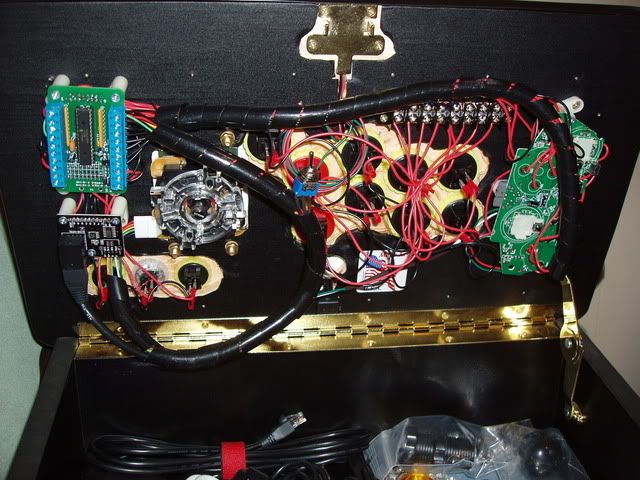I'd love one of these but I have a few concerns:
1) Aren't the buttons too close to the stick?
2) Are the buttons too close to each other?
3) Would it be better if the buttons were more straight?
4) Will having a button under the block button cause problems by getting in the way between 3 and 4 when playing MK?
I hope you realize these are noob questions and not criticisms!

1) The layout is based on the Madcatz Combat Panel (Madcatz' unofficial Mortal Kombat panel for the Madcatz TE) and the Vewlix layout (the standard layout for the Madcatz TE and SF4). On Japanese arcade sticks the buttons are actually even closer to the joystick than what I have on this layout. It might seem a bit different at first to people used to the standard PDP TE layout, however it's actually very functional-- in the end, it doesn't really make that much difference other than personal preference, and at any rate it's easy enough to adjust to.
2) The smaller distance between buttons is actually much better for gameplay since your hands do not have to reach as far to hit buttons, thus faster response time and more comfort.
3) From an ergonomics standpoint, the PDP stick isn't really that well laid out-- the square shape of the layout does not conform well to the human hand, and the distance between buttons is not very comfortable for many people, which is what Madcatz adressed when they designed the Combat Panel.
4) Not at all. I tested my "street combat" layout quite thoroughly before commiting to cut it out, and I never accidentally found myself hitting the A-button when I didn't want to. Even if this was a concern, the great thing about the PDP case is that it is so easy to open, it would be rather quick and painless to install 3 button hole blockers if I was say, at a tournament and I wanted to make absolutely sure that only the buttons I was going to be using would be able to get hit, whether that would be blocking the non-Mortal Kombat buttons for an MK match or blocking the non-Street Fighter buttons for a SSFIV match.
Overall I feel like it is the best possible fusion between the Japanese-style Mortal Kombat and Street Fighter layouts-- particularly when combined with Japanese buttons. For people who prefer a more old-school feel the original layout will do fine, but for people who want a mix of the old-school Happ feel and the ability to play both SF and MK smoothly, I would recommend an 8-button "mesh" layout like the one below, which actually does the opposite of the "street combat" layout by having Street Fighter on the left side and MK on the right side. It's less ergonomic but it definitely feels more oldschool than the Japanese-style ergonomic layouts.
Ultimately it all comes down to personal preference and what the individual user likes, however the general prevailing opinion is that more geometric layouts are preferable for Happ parts to get the classic oldschool feel, and the more ergonomic layouts are better for Japanese parts since it maximizes functionality and comfort.