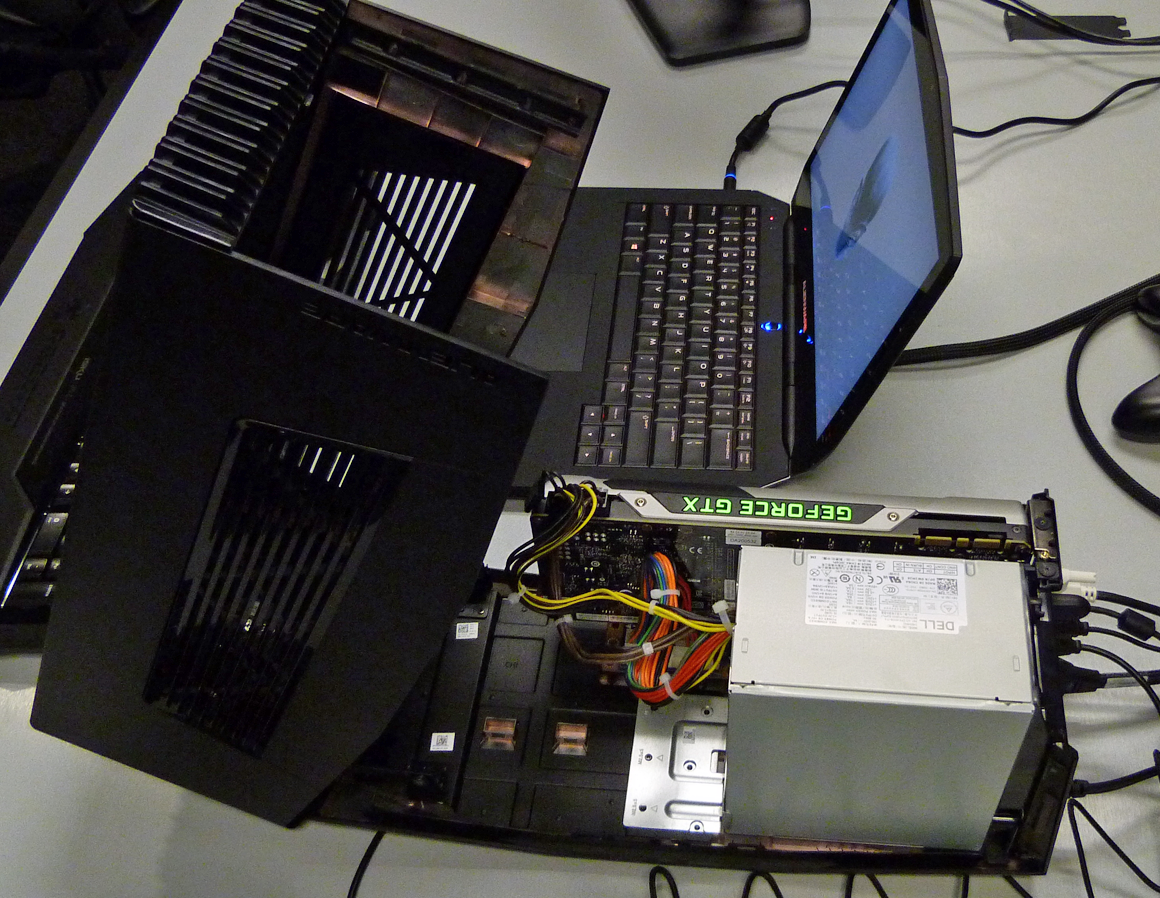d3v
SRK
"Lost frames" aren't the issue. The real issue is that some TVs and monitors have input lag.
from: http://www.displaylag.com/what-is-input-lag-the-breakdown/
from: http://www.displaylag.com/what-is-input-lag-the-breakdown/
What is input lag?
Quite simply, its the delay between a button press on your controller and what results on the display. The amount of delay varies between different displays (and is one of the reasons this website was founded, to fight this ignorance), and it can be very hard to detect without lots of experience. Its also something that wasn’t easy to measure, due to the complications of old methods. Thankfully, we have a new method that simplifies this process.
How does it affect me?
Ever played Call of Duty, Halo, or maybe Street Fighter online? If you have, you probably know what a laggy connection feels like. But that’s not all that’s in play here. This feeling is amplified because of your display as well! Games like Call of Duty and Halo use netcode that hides input lag so your inputs stay responsive, but if there is lag, it affects what happens on the screen (other players jerking around, teleporting, frames dropping, etc), whereas a game like Street Fighter 4 causes input lag if the connection is laggy (this game has to keep frames v-synced due to the nature of the game). Imagine if Call of Duty or Halo had input lag on top of the de-syncing that occurs due to laggy connections. Not only are you having trouble keeping up with the action warping around the screen, but your controller is not responding as accurately as it should. Street Fighter 4 can nearly double or triple its input lag because of a bad display. A fighting game needs to have instant response times to react and execute combos. Now imagine variable input lag from a bad internet connection, and fixed input lag from a bad gaming display. Sounds horrible right? That combo that you would normally execute on an excellent display is now twice as hard to do on a bad display. That’s before we even set foot online with its variable connection tendencies.
Can I do anything to stop input lag?
If you already have a poor gaming display, there are some steps you can take to reduce input lag. I wrote a short guide on how to enable “Game Mode” on some of the major television brands. However, this doesn’t always produce the results you want. If you’re stuck in this situation, you will have to buy a new display that suits your needs. The biggest problem when choosing a display is how much you’re willing to compromise.
The best gaming displays are usually lower end monitors that aren’t designed for picture quality in mind, but they have the best input response and are ideal for playing games. If you want something nicer like a big HDTV, you are sacrificing some responsiveness for more features and a big screen. Thankfully, you aren’t sacrificing much when it comes to some HDTVs. Please refer to Display Lag’s grading scale, and check out the database for HDTVs with a GREATrating. These HDTVs will suit almost all of your gaming needs, unless you plan to compete in video game tournaments. EXCELLENT displays are suited for that application. I currently use an ASUS monitor for competitive gaming, and a Samsung HDTV for my regular watching and casual games.








 Click Me)
Click Me)